

Meta has officially released Llama 3, a new set of open artificial intelligence (AI) models that includes several enhancements and features designed to improve AI applications on different platforms. Llama 3 models are available in two sizes: 8 billion parameters and 70 billion parameters, with both pre-trained and instruction-trained versions available.
Key features and integrations
Applications and Uses
Open source availability and commitment
Future developments
The release of Llama 3 is an important step in the continuation of Meta’s efforts to develop AI technology and make powerful tools available to the technology community.
How to try Llama 3 and other models on a notebook
Llama 3 is available in two dimensions: 8 billion parameters and 70 billion parameters. Using LM Studio allows you to automate the complex steps required to test a model locally, without the need to go through the Meta AI site. This free tool is compatible with macOS, Windows and Linux, and models can be downloaded from the various data
LM Studio Features.
LM Studio allows you to run very large models by loading them entirely into memory, as well as taking advantage of Metal’s acceleration that allows you to use the 8-billion-parameter Llama 3 even on a Mac M1 with 8 GB of RAM. The interface is super easy to use: once installed, a series of suggested models will appear, but you can use a convenient search to browse through all the models on Hugging Face’s Model Hub.
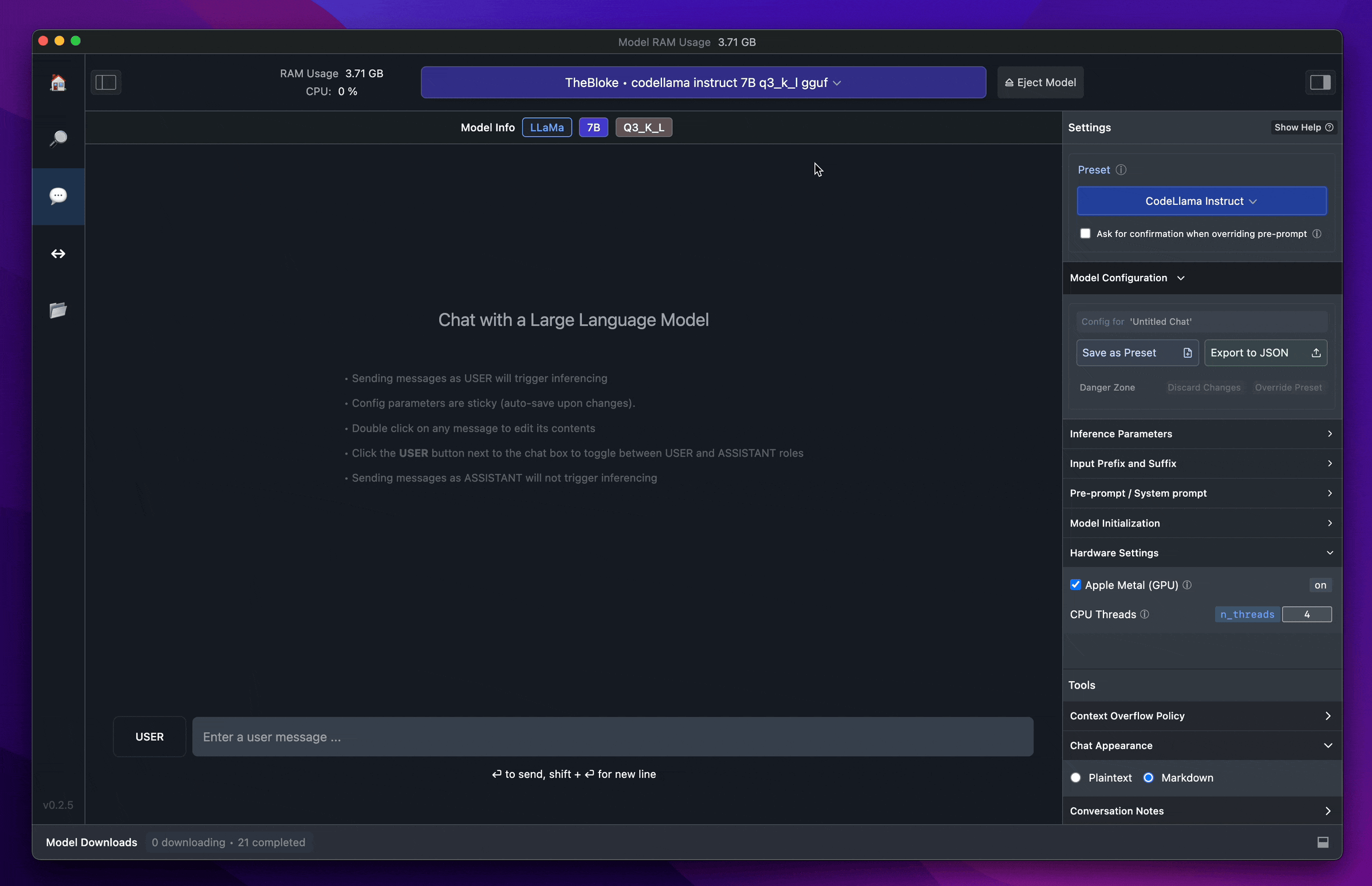
Benefits of LM Studio
With LM Studio it is possible to try almost all LLM text models available in open format, including Meta’s recent LLama 3 models. The 8-billion-parameter version requires only 3.5 GB of disk space and a similar amount of memory, while the 70-billion-parameter version requires about 35 GB of space and an amount of memory not usually found on consumer notebooks.